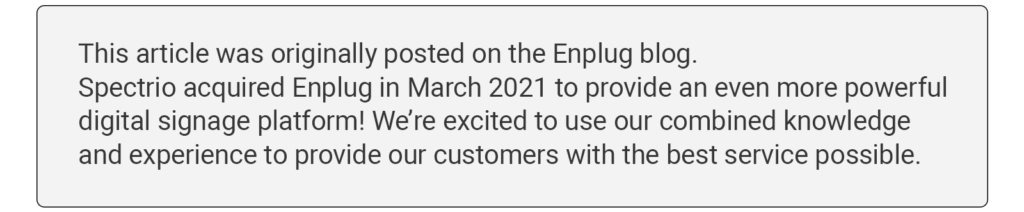
Whether you want to show content on one display or one thousand, digital signage software provides you with the tools to manage and deploy content from your computer to your network of displays.
Here, we’ll discuss how to control and manage the content of your display network using a digital signage content management system.
Learn the basics of a display CMS, its functionalities, and what to look for in a digital signage system provider.
Table of Contents
- What is digital signage content management system (CMS) software?
- What will a digital signage CMS allow me to do?
- Top 5 features to look for in finding the best CMS
- Spectrio’s digital signage content management system
- Book your free digital signage system demo
What Is Digital Signage Content Management System (CMS) Software?
A digital signage content management system is the centerpiece and, arguably, the most important part of any digital signage software.
Defined:
“A digital signage content management system is a computer application that allows for the customization, scheduling, monitoring, and deployment of content across a network of digital displays.”
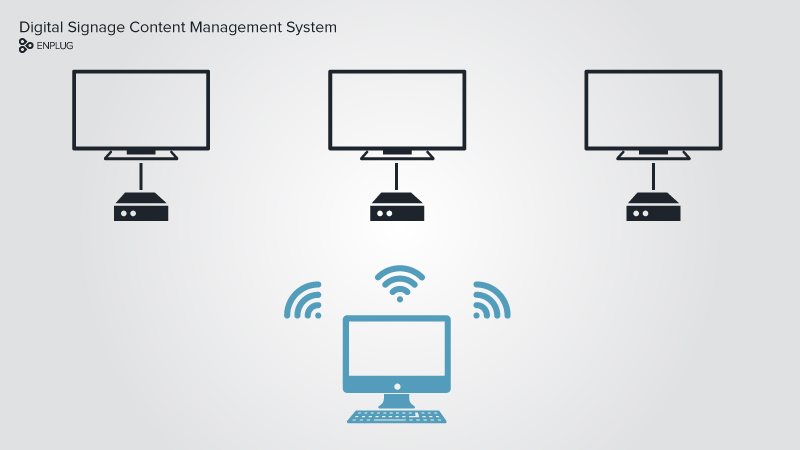 Digital signage content management systems speak directly to your player
Digital signage content management systems speak directly to your player
Think of your CMS as mission control for your digital signage network. Content management systems can be accessed using your computer in one of two ways, depending on your digital signage software provider:
- Web-Based/Cloud-Based – Your content management dashboard is hosted on your provider’s website, with all of your data saved in the cloud. This option allows for greater flexibility and accessibility, as you can manage your displays from any device connected to the internet, ensuring you have control no matter where you are.
- Desktop Download – Your content management dashboard is a downloadable program that runs on your computer’s desktop. This approach offers robust performance and reliability, as it typically allows for more comprehensive management features and can operate independently of internet connectivity.
What Will a Digital Signage CMS Allow Me to Do?
Digital signage content management software is essentially the control system for the content playing on your network. Generally, a digital signage CMS will allow you to:
Browse, create, and customize content
Within your CMS digital signage dashboard, you’ll be able to browse and customize various content ‘packages’ or ‘apps’ for your display. Different providers offer different content — some of the more popular packages typically include graphics and video, weather, and news. Within each package, you’ll be able to tailor the content to your business (e.g., input an area code for weather and upload your own images for graphics).
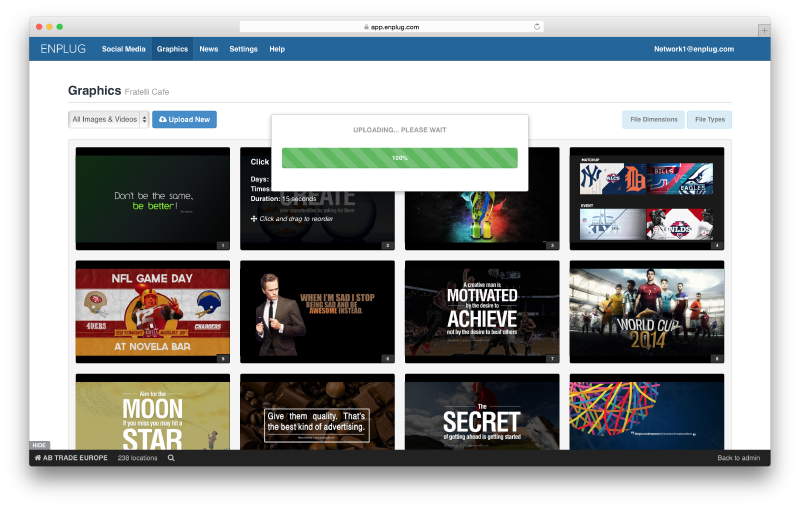 An example of Enplug’s digital signage content management system.
An example of Enplug’s digital signage content management system.
Schedule content
Another feature of digital signage content management systems is content scheduling.
After choosing what content you want to show on your display network, you’ll be able to schedule it based on display, location, time, and even day. For example, let’s say your business has a New Year’s special going, and you want to show an advertisement for it during normal operating hours from December 26 to January 1. Content scheduling will allow you to do just that.
Monitor network health
One of the most important aspects of any digital signage network is health and monitoring.
Your CMS should offer an easy-to-use dashboard for monitoring the real-time status of every display in your network. That way, if a screen or location happens to encounter an issue (such as an internet or power outage), you’ll be able to pinpoint the issue and restart or service your player or display.
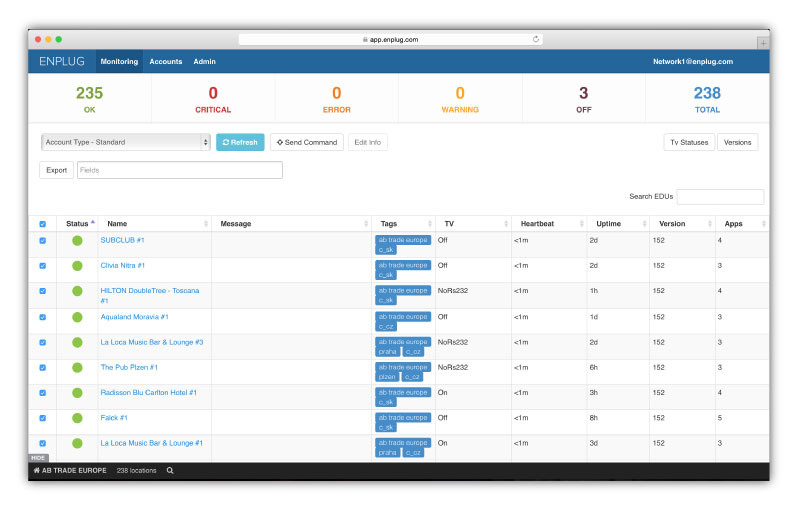 An example of Enplug’s network health dashboard.
An example of Enplug’s network health dashboard.
Top 5 Features to Look for in Finding the Best CMS
To help make your shopping experience easier, here are the 5 absolutely essential features to look out for when choosing a digital signage software and CMS:
1. Easy-to-use dashboard
The digital signage software industry is filled with content management dashboards that are both inefficient and confusing to understand. It’s not uncommon to see a provider recommend more than twenty hours of training, just to get started!
When choosing a top digital display system, be sure to factor in how intuitive the provider’s dashboard is to use. Before spending any money, you shouldn’t need more than an hour of poking around to understand how to control your content. Enplug focuses on creating a platform that is easy to use while still providing cutting-edge, industry-leading tools to customize your experience.
When evaluating how intuitive a CMS digital signage dashboard is, ask yourself the following questions: How long does it take you to familiarize yourself with it? Does it take a lot of clicks to get from one place to another? Does it have a modern feel? How convenient is the navigation?
To help answer these questions, you can request a demo or free trial of the CMS you’re considering.
2. User control
For those who have a chain of locations, user control will be an important feature to consider. Look for a CMS that allows for control at any scale, including a single display, a location with multiple displays, or a chain of locations.
Another factor to consider is user accounts. You may want individual locations to be able to control their own content using their own username and password (very common for chain businesses). You may need only one user account, or you may need 50. Make sure the CMS you choose allows for the number of user accounts you think you’ll need.
3. Automated software updates
In today’s tech-savvy age, you shouldn’t have to spend time updating your software — it should happen automatically. Some providers will even require you to pay for upgrades.
You should never pay to have the best version of your digital signage software.
Also, be sure to find out how often your provider updates their software. Is it every week? Month? Year? The more frequent, the better. (As long as they’re not charging you, that is.) It means they are working, fixing any bugs, and making their software run smoother.
4. Security
A commonly overlooked feature within digital signage software is data security. Like any software, your provider should offer the highest level of data encryption and protection. Enplug, for example, offers SSL encryption and 24x7x365 network monitoring.
5. Service & support
Just like any software, you will have questions and need support at some point during your experience. Check out your provider’s support resources to gauge how active they are in helping their customers. Do they have online resources like a support center? What times are they available for phone support? Do they have in-dashboard chat? Features like this are important for a seamless experience.
Spectrio’s Digital Signage Content Management System
Spectrio makes digital signage management easier than ever before.
Unified content management interface
Master your digital signage ecosystem with Spectrio’s unified content management interface. Our digital signage CMS consolidates all your digital experiences into one accessible platform, allowing you to efficiently oversee and synchronize content across various devices and locations.
Streamline your workflow, reduce operational complexities, and ensure consistency across the board.
Intuitive navigation and user experience
Discover an interface where ease meets functionality. Crafted for swift navigation and immediate action, Spectrio’s digital signage content management services eliminate the clutter, enabling you to focus on what truly matters — engaging your audience.
Adapt and thrive as you deploy content with speed and agility, ensuring your customer experiences are always fresh and compelling.
Advanced features for dynamic content creation
Capitalize on Spectrio CMS’s cutting-edge content creation capabilities. This platform is your creative playground, offering a diverse suite of customizable content packages, from eye-catching visuals to real-time updates.
Set your content live according to your schedule, and ensure each display is a hub of engagement and information, tailored to your audience’s needs and preferences.
Streamlined internal workflows
Power up your organizational efficiency with robust internal capabilities. Spectrio is designed to enhance your team’s interaction with digital resources, offering features like advanced knowledge bases and sophisticated reporting tools.
With these capabilities at your fingertips, your team can anticipate needs and address challenges proactively, ensuring smooth internal dynamics and superior customer interactions.
Book Your Free Digital Signage System Demo
Managing your digital signage system doesn’t have to be a massive undertaking. With Spectrio, you unlock an efficient platform designed to simplify every aspect of digital signage management.
Don’t just keep up — stay ahead. Schedule your free demo of Spectrio’s digital signage content management software today and see how easy managing your displays can be.
Additional Resources:
