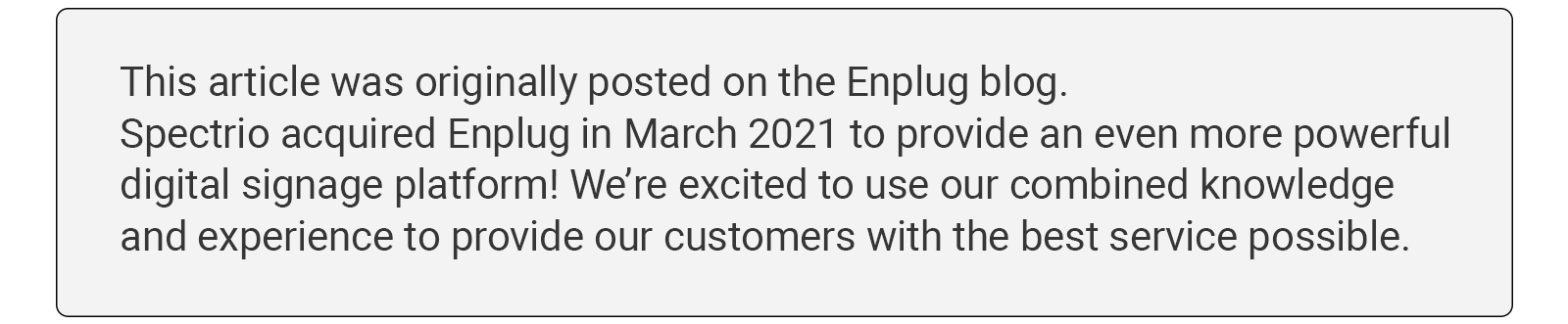
Introducing Custom Triggers for Dynamic Images and Text
Nobody likes old news and the same is true of digital signage content. Keeping your team up to date on events that are always changing can be a lot of work. What if you could count on text and images in your signs to dynamically update and save you the effort? That’s why we’ve added custom triggers to our Templates App.
Enplug’s updated Templates App lets you use data to trigger dynamic text and image replacement in your signs. Now you don’t have to log into your dashboard to make scheduled changes. Just link your Templates canvas to images and text in a spreadsheet, set your trigger dates, and your screen content will update automatically.

How to Use Custom Triggers
- Add your data. There are two ways to add your data: upload an existing spreadsheet or create a new spreadsheet directly in the Templates App.
- Set your event triggers. Select the date column in your spreadsheet. Choose an optional start time and end time to control how long before and after the date your content should display.
- Link the data to dynamic placeholders. Select text or a dynamic image from your canvas, then click the link button. Choose the spreadsheet column that contains the data you want to update. You can also link to the canvas directly from the “Data” tab. Read our support article to learn how.
Link the data to dynamic placeholders. Select text or a dynamic image from your canvas, then click the link button. Choose the spreadsheet column that contains the data you want to update. You can also link to the canvas directly from the “Data” tab. Read our custom triggers support article to learn how.
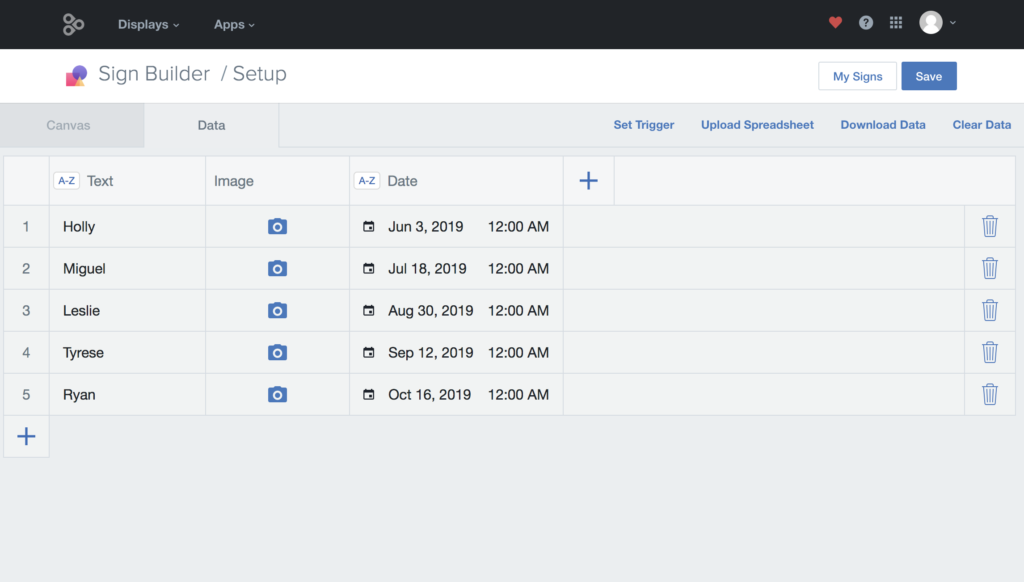
Save Time With Triggered Content Updates
Dynamic images and triggers allow our users to save time in many different circumstances. Here are some of the situations where this new feature can make content management even easier:
Have multiple employee birthdays to celebrate throughout the year? Show updated birthday announcements with employee pictures, birthdays and names.
Planning a series of flash sales? Display prices on in-store announcements based off promotion dates.
Want to let visitors know which bands are playing at your venue? Show artist names and images triggered by concert date.