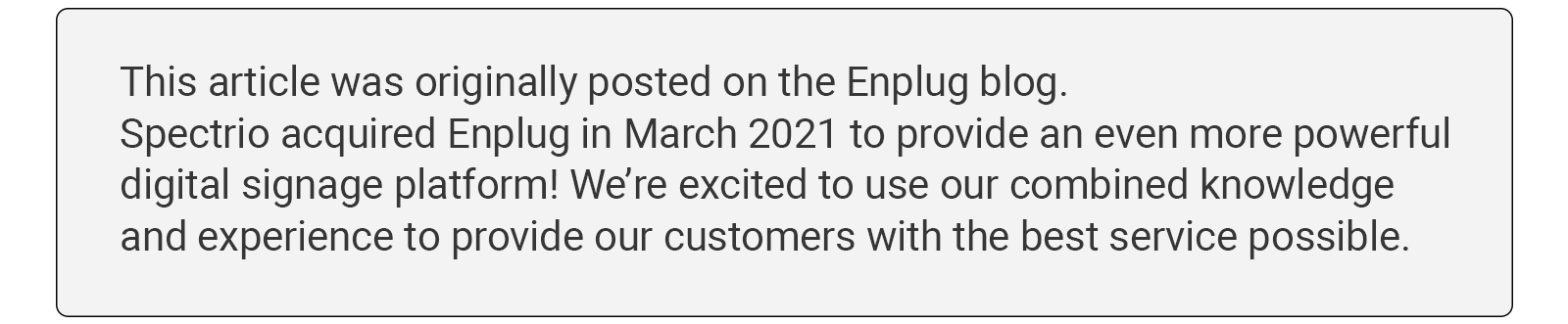
The usage of Microsoft Teams has spiked since the start of the pandemic, with 145 million people now using it for communication every day.
If your company is one of the more than 500,000 companies already using Microsoft Teams, it has probably become your central hub for communication and collaboration. But are you utilizing it to its full potential?
Get more out of Microsoft Teams with the Enplug app.

The Enplug Microsoft Teams app allows you to display a live feed of Teams channel messages on your Enplug digital screens. Our App allows you and your team to manage posts from the Enplug dashboard, then see messages appear on your screens in real-time.
Streamline internal communications and increase collaboration by automatically posting entire channel feeds or manually push individual messages to any TV screen or monitor.
Favorite posts, such as important announcements or messages, and highlight them on every screen within your organization. Keep employees up-to-date and in the loop with announcements, videos, images, and more – even when they’re not at their desks.

Customized Message Appearance
Choose from our font and color combinations or create your own for captivating messages. Grab your employees’ attention and keep your messaging on brand with the ability to design and personalize your content.
Smart Filtering and Message Approval Options
Automatically filter posts to remove profanity or negative sentiment with Enplug’s Smart Filtering. Or, choose to pre-approve all posts before they appear on your displays. In the Enplug dashboard you can do everything from approving posts to deleting or favoriting posts.
Adjust Image Formatting
Customize how images are displayed on your screens and choose whether the Teams icon should be shown.
Overall, Microsoft Teams already makes collaboration easier by keeping your teams connected anywhere at any time while also improving collaboration and communication. By utilizing the Enplug Microsoft Teams app you’re able to keep your entire organization informed and motivated.