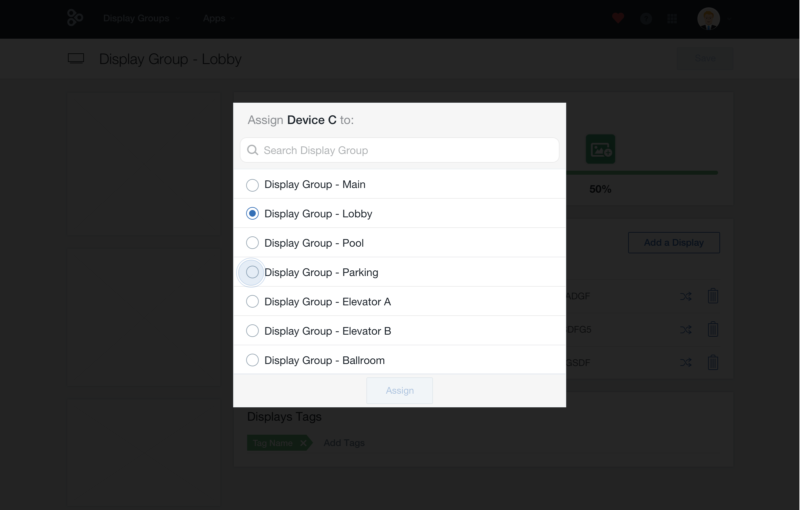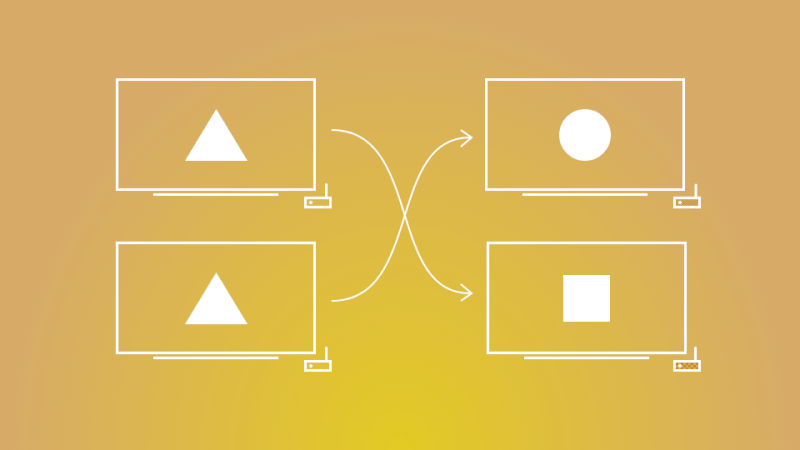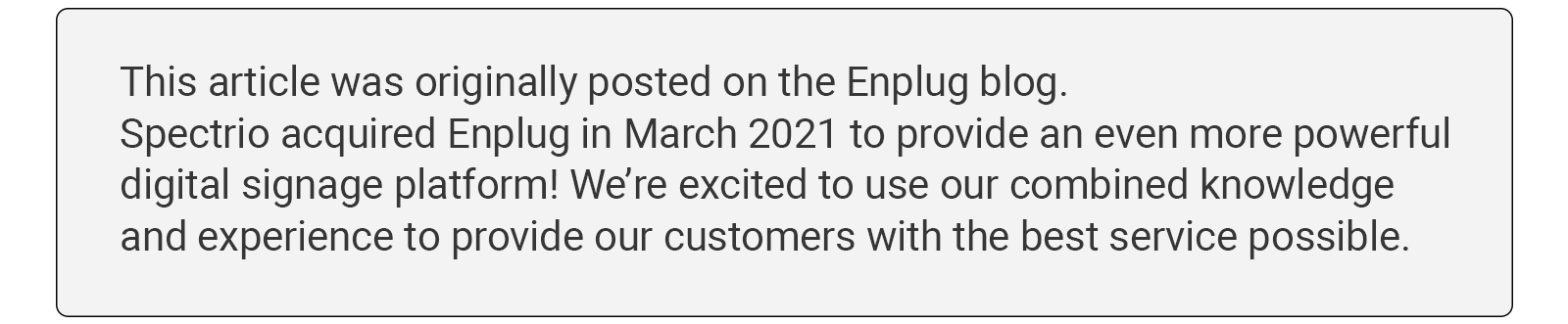
Enplug’s Display Groups allow users to set up more than one display that share the same content and settings. Until now, there wasn’t a simple way to move a device from one Display Group to another. With today’s feature launch, users can now move individual devices across Display Groups in a few clicks.
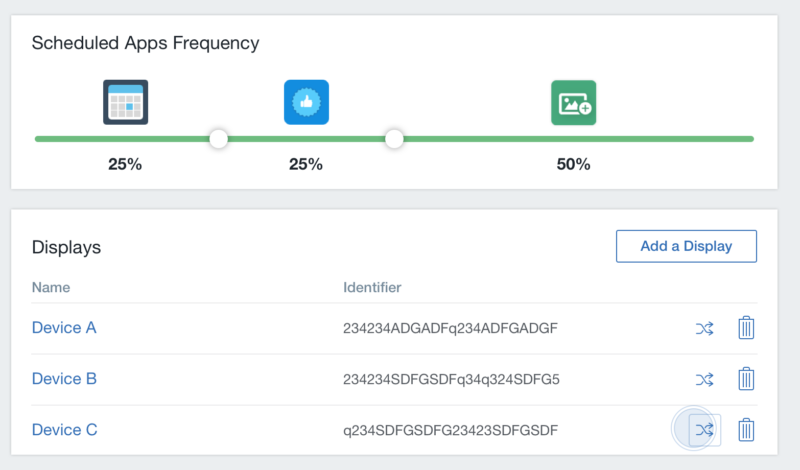
Once a device is moved from one Display Group to another, it will automatically download all content and settings in the new Display Group. This feature is beneficial in two situations:
- If you previously added multiple Enplug Devices onto one Display Group and now want to show different content on each device.
- Using an Enplug Device for multiple purposes – say, in your offices and at events. You can have one Display Group with content for your office and another for your events. When you move the device to an event, just switch it to the Event Display Group.
It’s a simple process to move a device across Display Groups:
- In the Enplug Dashboard, navigate to the Display Group that your device is currently linked to.
- Click the “swap” arrows icon next to the device you’d like to move.
- A popup will appear that lets you select the Display Group you’d like to move the device to.
- Click Assign to confirm. Your device will restart and download settings and content from the new Display Group.