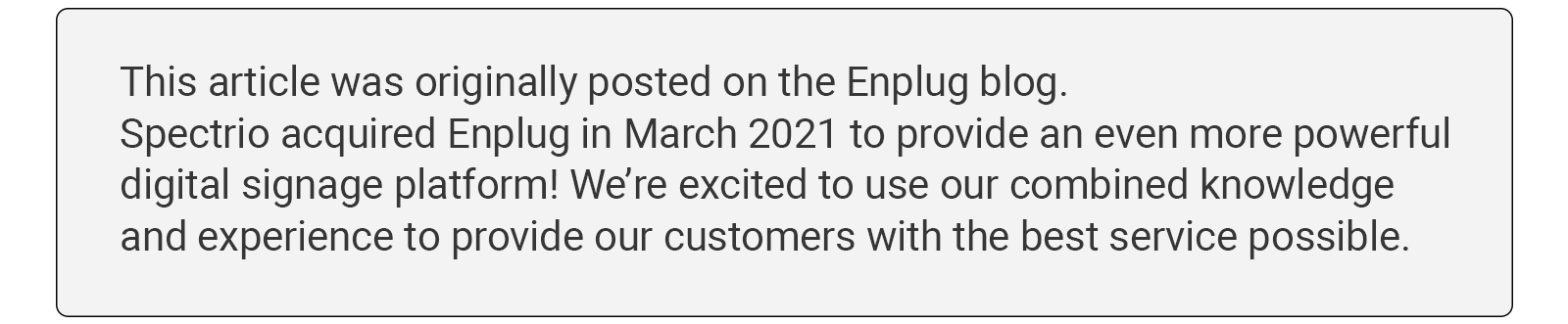
Enplug adds content approval automation
The secret ingredient to great communication is teamwork, but many digital signage software solutions on the market aren’t built for the size and complexity of today’s enterprise teams. That’s why we’re excited to provide our clients a streamlined content process that gives managers full control over their digital displays with the release of Enplug’s Content Approval feature.
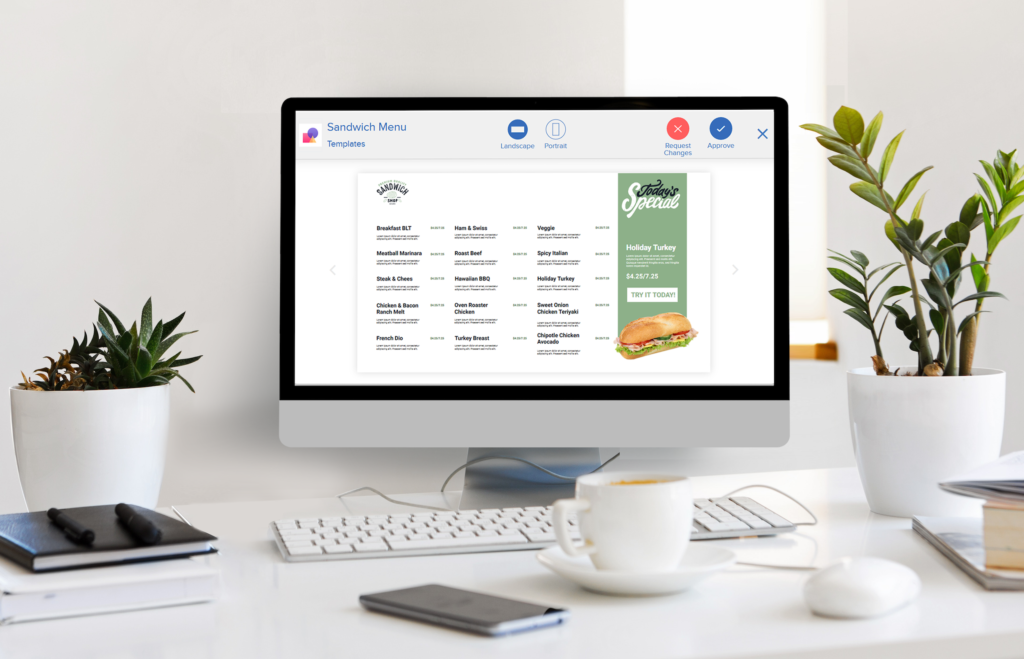
Take control of your digital signage with a faster way to approve and display content
Content Approval makes it super easy for all members of a team to collaborate, while keeping managers and admins in control of the final product. With this feature activated on your account, employees can submit new content and revisions for approval prior to publishing.
Now your digital signage process can move forward more quickly. Users with content publishing permissions enabled can see all the content submitted by their team and approve or deny the requests directly from the dashboard. You even have the option to provide feedback!
When to use the Content Approval feature
We believe it should be easy and fast to share amazing content that’s always appropriate for your organization. When we heard from our customers that they sometimes had to message back and forth to stay on top of the approval process, we knew there had to be a better way.
We’ve designed the Content Approval feature to help any digital signage users looking to:
- Automate their workflows for a faster content process
- View and manage content created by multiple users in one dashboard
- Gain visibility into how regional managers customize content for their locations
- Reduce the need for instant messages and emails about content in process
How to use the content approval feature
1. Submitting content for review
When the Content Approval feature is activated, any content created or edited by a standard user on your Enplug Account will automatically be submitted for review.
2. Approving content
Any user on your account with Content Publishing permissions enabled can review content.
To review available content, just select Content Approval under the Account section of the left navigation bar in the Enplug Dashboard or add the Content Approval widget directly to your dashboard.
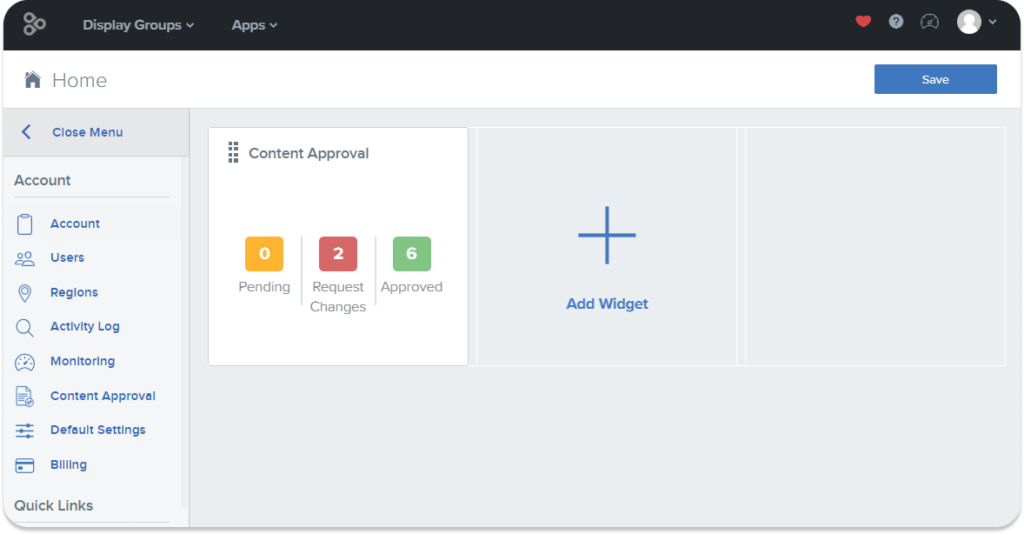
Content that requires review will appear under the Pending tab. From the Pending tab you can preview the content, approve it, or deny it and add a note on what changes need to be made prior to publishing. When you request changes, the content moves to the Request Changes tab. When you approve content, it moves to the Approved tab.
3. Receiving content notifications
Although you can see all you content in the dashboard as it moves through the approval process, we’ve also made it easy to get alerts in your email inbox . Just check the Notify me with content approval updates box.
For full instructions on how to use Content Approval, please read our support article.
How to get started
Content Approval is just one of the many new features that makes Enplug the most intuitive, robust digital signage solution on the market.
If you haven’t discovered Enplug yet, request a demo to see how it can work for you. If you’re currently an Enplug customer, contact your Account Manager to learn how you can activate User Roles and the Content Approval feature.