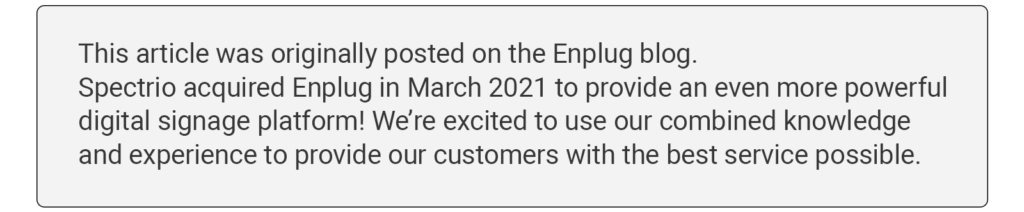
RSS news feeds make it easy to get the latest stories from different websites delivered all in one place. With Enplug, you can easily display this content on your office TV screens using the News App.
Why show live news in your office?
In lieu of bombarding your email with articles, you can automate the sharing process with digital signage. Live RSS feeds are a great tool to keep your team informed on industry trends and breaking news. You can show engaging content that enriches your company culture with productivity hacks, fun, and interesting facts.
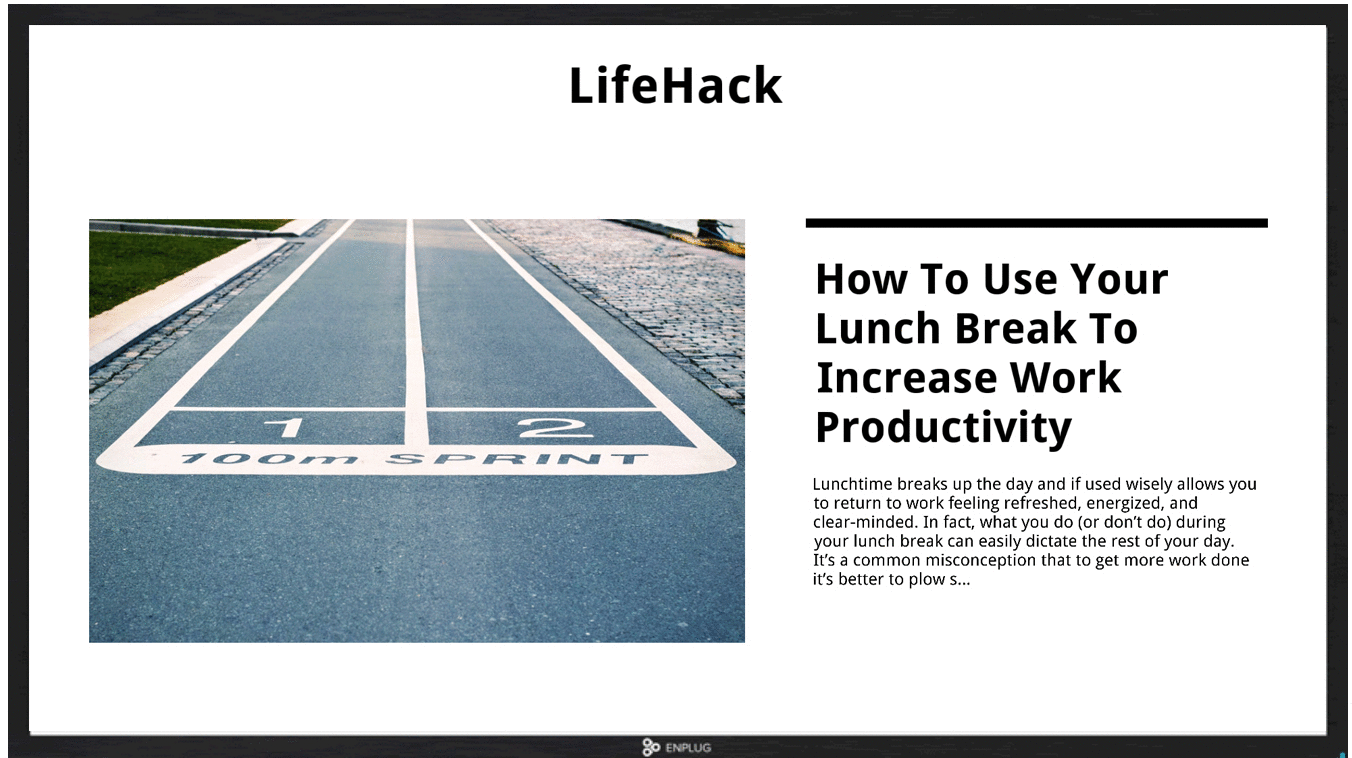
To help you get started, we pulled together this list of the best feeds by category to show on your office displays:
Business & Professional Development
1. Entrepreneur
2. Forbes
3. Inc
4. Business Insider
5. Wall Street Journal – Business
News & Current Events
1. National Public Radio (NPR)
2. New York Times
3. Reuters
4. The Economist
5. Mashable
Productivity & Personal Development
1. LifeHacker
2. Dumb Little Man
3. Productivity 501
4. Time Management Ninja
5. Psychology Today
Sales & Marketing
1. Marketing Profs
2. Marketing Land
3. InsightSquared
4. The Center for Sales Strategy
Technology and Media News
1. The Next Web
2. Wired
3. CNet
4. The Verge
5. PC Mag
Fun
1. ESPN
2. The Onion
3. Buzzfeed
4. The Oatmeal
5. The Daily Beast
Additionally, you can create an RSS feed for your own company blog. If you are using WordPress, your site already comes with a built-in RSS output. You can learn how to set up this feature here.
Another option is to activate Google Alerts for your business name, and then choose to have the results delivered to you by RSS feed.
How to find other RSS URLs
Some websites will clearly place their feed links on the homepage or make them accessible through Feedburner. If the site you’d like to use does not offer this, here is how you can easily find the URL for any site using Google Chrome:
Connecting your RSS Feeds to Enplug
Once you have a list of links you’d like to feature on your screens, we make it very easy to connect them and get started. Simply add the link to your feed into the dashboard and activate the RSS app.
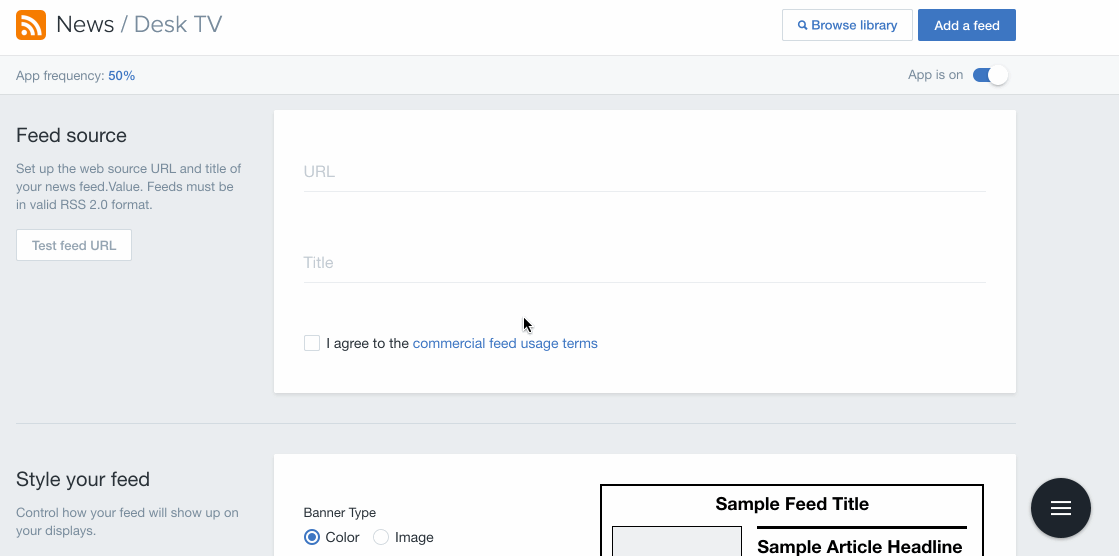
We also offer a variety of pre-built RSS feeds that you can add with the click of a button. To add these, navigate to Browse Feeds within the Enplug News App and choose the ones you’d like to show.
Note that RSS feeds are only free for non-commercial use.
