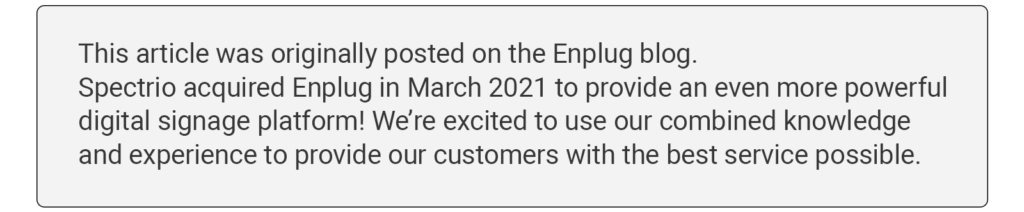
Are you moving into a new space or looking to improve your existing facilities? Either way, well-designed conference room signage is an important (and often overlooked) part of the employee and visitor experience in your space. After all, your signage is not only a daily source of information but an extension of your brand—and a first impression. Make it a great one!
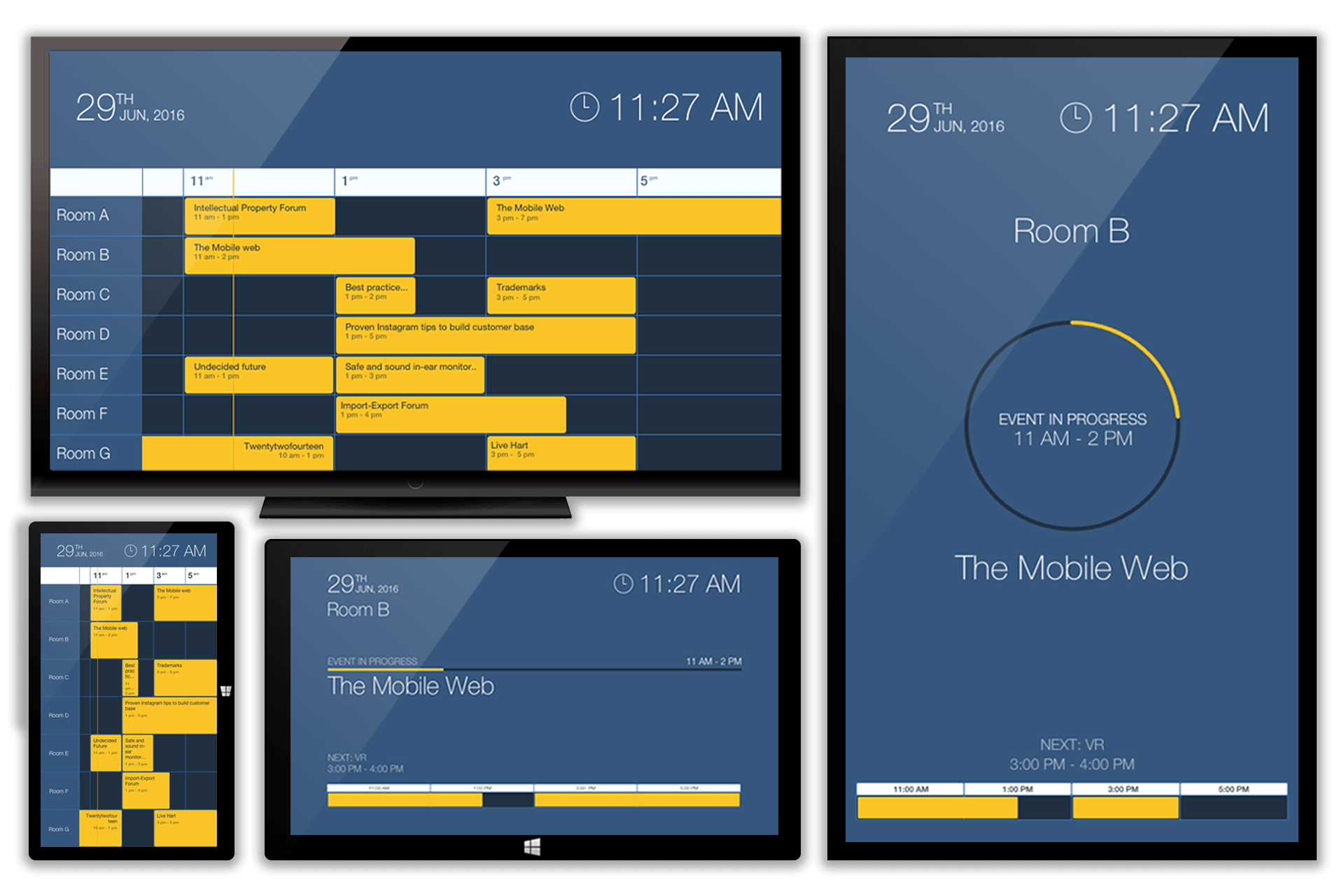
This conference room signage guide highlights all the ways in which you can make the most impact with your signage, both with strategic placement and helpful content.
Conference room signage in front desks, lobbies, lounges, and common areas
You should start thinking about signage long before people reach your conference rooms. For offices with many meeting rooms or conference centers with several events happening simultaneously, it can be a constant challenge to direct people to the right room. If your events aren’t clearly displayed, visitors will often just ask your front desk staff for directions. The constant interruption can take up a lot of your staff’s time, and they may not know where and when each event is—leading to visitor frustration.
You can use low-budget signage options like whiteboards or printed schedules to show what’s going on, but we recommend using digital lobby signage options for simpler content updates and a more cutting-edge visitor experience. A few types of content to consider for front desks and lobbies are:
Conference Room Schedules: This one is a must if you have multiple conference rooms or frequent events in your space. Several solutions give you the ability to show a calendar of upcoming events across all your conference rooms. Google Calendar automatically syncs with your devices and gives you the option to show multiple calendars for many rooms or events, and you can even customize the look to match your brand.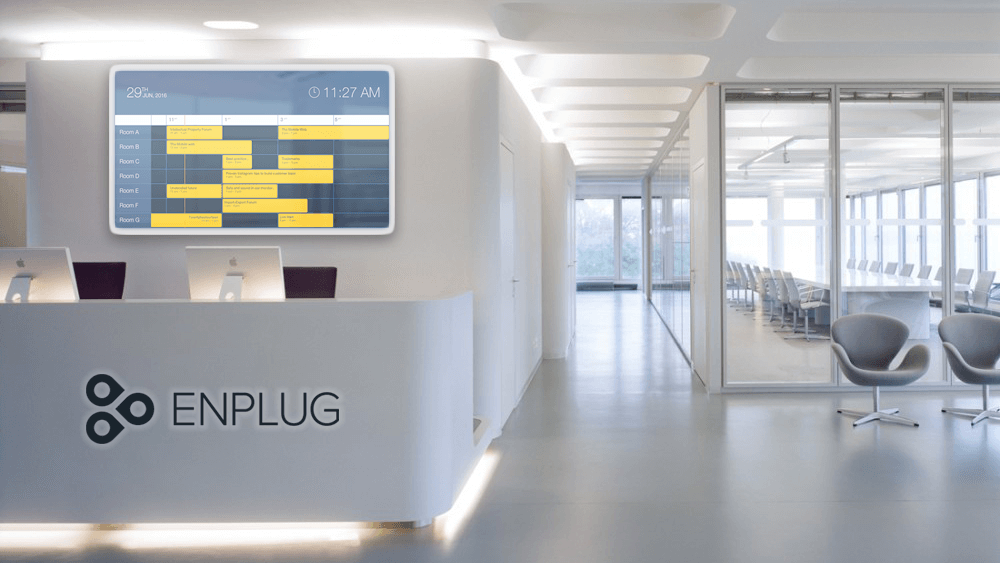
Visitor Welcoming and Sign-In: If you often have visitors to your space, you can give a good first impression with a digital welcome message. Our software includes a Simple Sign feature that lets you type any message (with emojis!), customize the font and background, and get it on a digital screen in seconds. We also recommend digital check-in tools like Envoy that allow visitors to sign in using an iPad, print name badges, and notify employees of visitors. Your guests will feel taken care of, and you’ll know exactly who to expect when you come to greet them.
Digital Directory and Wayfinding: The larger your space, the more important it is that visitors know how to find their way. A digital directory makes it easy to guide people to the correct floor and room number, and unlike printed signage, it’s easy to update and edit information as needed.
Newsfeed or Social Media Wall: Lobbies and common areas are great places to show off news headlines and buzz surrounding your company. Pull live feeds from your company blog or favorite news sites, and display your social media channels for more dynamic content. Your visitors will be informed about the latest happening in your company before they head into a meeting, and the live feeds will serve as a reminder for them to give you a shoutout on social media after a successful meeting.
Conference room signage outside each meeting room
If your office has several meeting spaces, it’s especially crucial to be organized and clear with your signage. That’s why displays outside each meeting room are likely a good idea.
For Andrew Barrett-Weiss, the Director of Workplace Experience for Edmunds.com, prominently displaying meeting events goes beyond just organization. Barrett-Weiss writes:
“Displaying calendars for each meeting room helps to promote transparency in the organization because the whole team can see what’s going on at a glance. It also helps to reduce double-booking and scheduling conflicts in our conference rooms.”
Some offices install tablets directly into the wall outside each room that show the room’s availability and let employees book their own meeting times on the touchscreen. Other offices use a different scheduling service like Google Calendar, Outlook, or Office360. There are many meeting room signage options available depending on which features and integrations you need. TVs with digital signage software offer the most versatility: When there are no meetings on the schedule, you can use them to display graphics, announcements, KPI dashboards, and more.
Placing signage outside each conference room also helps your employees get a better sense for the company’s objectives and builds internal transparency. Everyone knows what’s on the agenda—and what the company’s priorities and goals are.
No meetings coming up? Some workplaces like Edmunds.com have implemented a planned day off from meetings, enabling their employees to get creative work done with “Thinking Thursdays.” Remind employees and visitors of these days using signage outside your meeting rooms or at the front desk.

Conference room signage within each meeting room
You may already have TVs in your meeting rooms for presentations and video conferencing. Some organizations simply provide an HDMI cord that anyone can connect their laptops to. Others use purpose-built wireless presentation hardware that provides simpler connectivity and more interactivity, though that can cost thousands of dollars per device.
Our digital signage software works with your existing displays, and it doesn’t cost a fortune. The Graphics, Google Calendar, and Geckoboard apps can serve as a useful backdrop to your meeting, letting you display custom images and other content, as well as your timeline for the month and KPIs from Salesforce, Google Analytics, and other tools for tracking.

What happens with the screens in your meeting rooms when no meetings are going on? Often, they’re just left blank—but businesses are putting more thought into how to put these TVs to better use. With the trend towards all-glass meeting rooms, these screens can be valuable real estate for communicating with your employees across your office. You can display conference room schedules, or you can use your signage to show metrics dashboards, your company’s Instagram feed, Google trends, and other custom content.
Digital signage is by far the most versatile and easily customizable way to keep your guests and employees informed, not to mention give your space a visual upgrade. To see all the ways you can use digital signage software in your conference room or office, check out our menu of digital signage apps.
