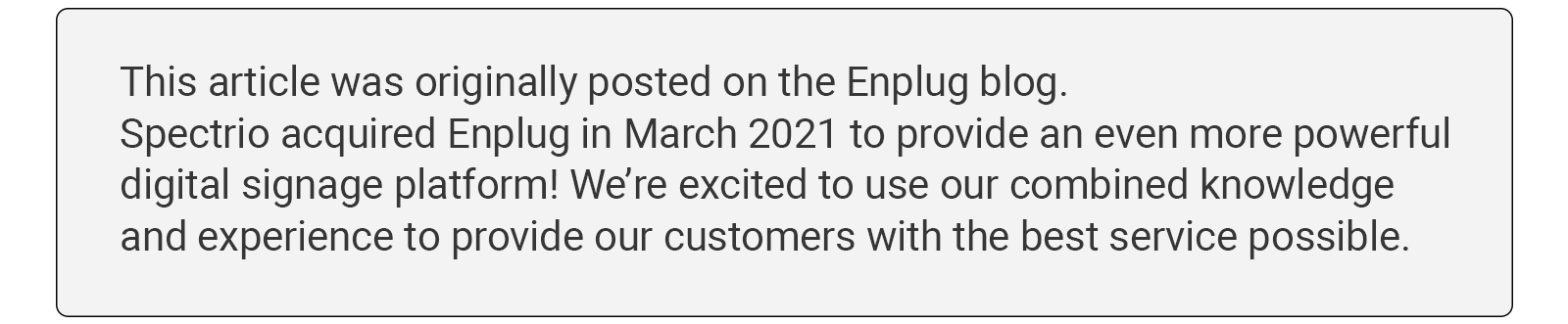
We all know the situation: you have a major work presentation coming up, and you’re afraid of boring your audience to death. Public speaking isn’t exactly your forte. You have a basic PowerPoint prepared, but you wish for a way to make your presentation more exciting and informational.
PowerPoint on its own can only get you so far, though. If you fear your upcoming presentation will be stale or need to engage an exceptionally hard-to-please, high-stakes audience, then you don’t need to look further than social media for your answer. Social media doesn’t have to be a far-off place where your company’s followers do what they do; you can use the stories it creates to liven up your presentation. Here are a few ways social media can make your talk more insightful and compelling:

Tell a Compelling Story
While speaking of stories, that’s what your entire presentation needs to be. Regurgitating a series of facts is what will bore your audience. Instead, weave a comprehensive narrative with a beginning, middle, and end.
Imagery is particularly beneficial for making this happen. Visuals are an integral reason why social media is so popular, so incorporate images from platforms like Facebook, Twitter, and Instagram to capture listeners’ attention. Social media users are wont to share photos, graphics, and videos of their own accord, so incorporate those pieces of user-generated content (UGC) to illustrate each of your points. Your audience will be less inclined to zone out.
Digital signage is especially useful when creating image-heavy presentations. Other platforms allow them, but customizable digital signage software makes it easy to include elements like Instagram slideshows and Google photos slideshows beyond mere screenshots.
Enhance Your Delivery
If you’re nervous about your delivery, you can lean on social media posts as replacements for traditional slides because they often incorporate both images and text. There is nothing wrong with using a PowerPoint or Google Slides presentation with your talking points written out (usually in a bulleted format), but your delivery will appear more impressive if you at least seem like you memorized your speech. The text in social media points will still remind you what to say, and the accompanying image will hold listeners’ attention if you can’t do the same with your voice.

Demonstrate Audience Interests and Demographics
Likewise, social media offers a wealth of insight into who your audience is and how you can appeal to them more effectively. Whether you are giving a presentation about a product launch, branding changes, or entering a new market, you can use social media posts from your followers as evidence supporting your recommendations. For example, suppose you’re trying to convince your supervisors why your company is missing out on an international market. What you can do is select pieces of UGC and display related analytics that prove the people in the area of the world you want to break into are open to your company’s business, based on the comments, likes, and retweets they leave on your posts.
Set Your Speaking Pace
Don’t underestimate the importance of your presentation’s length. You’ll lose people if you speak for too long, but your audience will be left scratching their heads if it goes too quickly. Dull, generic slides leave too much room for you to go in either direction, but social media and other photo slideshows can help you establish a reasonable talking pace. Designate a limited amount of time to each slide, such as thirty seconds or one minute (it doesn’t have to be precise if you’re not in a position to watch the clock), and move on when time is up.
Showcase Company Marketing Efforts
Is your presentation about your company’s advertising initiatives? You don’t have to post a screenshot of upcoming ads’ designs; a significant amount of advertising happens on social media anyway, so you can integrate a Facebook slideshow or Instagram collage to showcase what those ads will look like to users. Facebook slideshows, in particular, are a form of advertising, so you can present ideas for new social media ads before they’re implemented.
Exhibit User-Generated Content
User-generated content is an excellent measurement of your company’s audience’s engagement. People will share their thoughts with or without being asked, so include social media posts — such as an Instagram gallery — to communicate what your followers think of your brand and industry at large. Are people’s opinions about your company positive or negative? Your competitors? How well is your brand interacting with its customer base? Social media reveals the answers to almost any question you could ask about people’s opinions, so incorporate related posts into your presentation.
Giving work presentations can be daunting, but by incorporating visual elements from social media, you have an opportunity to capture your audience’s attention and provide valuable consumer insights at the same time. Best of all, your followers have already done most of the work for you.