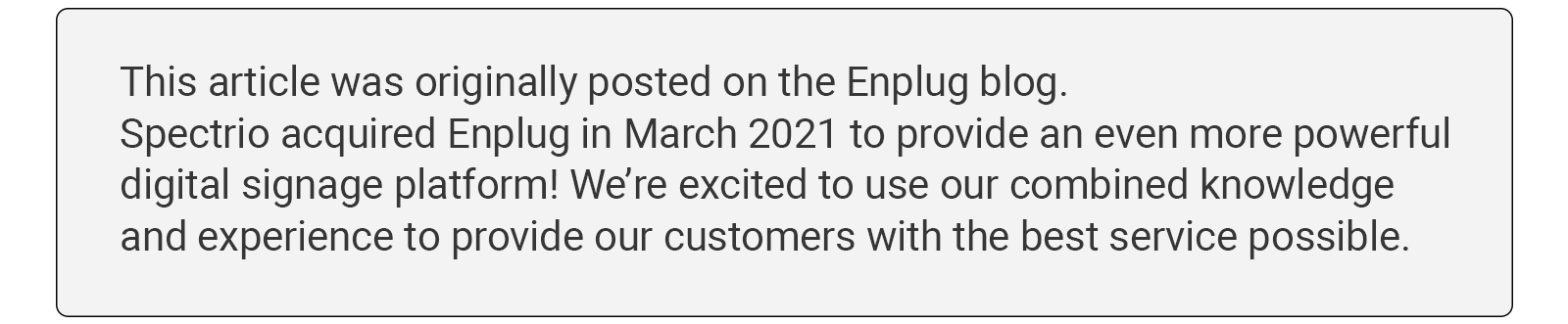
Enplug customers depend on our Zoning app to simultaneously display everything from videos to live traffic updates to Twitter feeds on a single screen at one time. And now, we’ve added even more features to help you maximize your screen’s effectiveness, including custom zoning configurations and a more user-friendly interface.
New Custom Zoning Configurations
Enable our Zoning app to divide screens into multiple, customized Zones. While most companies Zoning capabilities limit content based on Zone size or screen orientation, we give our customers the capability to completely adapt and adjust Zones to fit their content needs. In addition to our existing layouts, you can now choose between landscape and portrait templates. Plus, our default Zoning layouts are now customizable. Once you choose a basic template, it can be edited to fit your needs.
Our custom Zoning configurations allow you to divide Zone sections with the click of a button – add as many sections as you want. Then, adjust the size of each Zone simply by dragging or entering custom dimensions.

Display Apps or Custom Content
Once you have laid out your Zones, easily add a Widget, which are apps that fill the entire Zone. Our native apps resize to fill the Zone automatically. Display the weather, Instagram and Facebook feeds, or even multiple videos all at once. If you’d like to reorganize your content within Zones, simply drag and drop your Zones to swap their places after you have added Widgets.
Add Tickers for Scrolling Text
Our Zoning app also now allows you to add a Ticker to show a scrolling feed of text content along the top or bottom of your displays. You can display multiple Tickers and choose to pull in text or data from apps like Twitter, Slack, or Yelp.